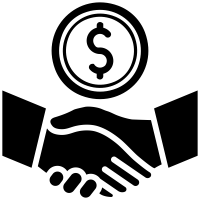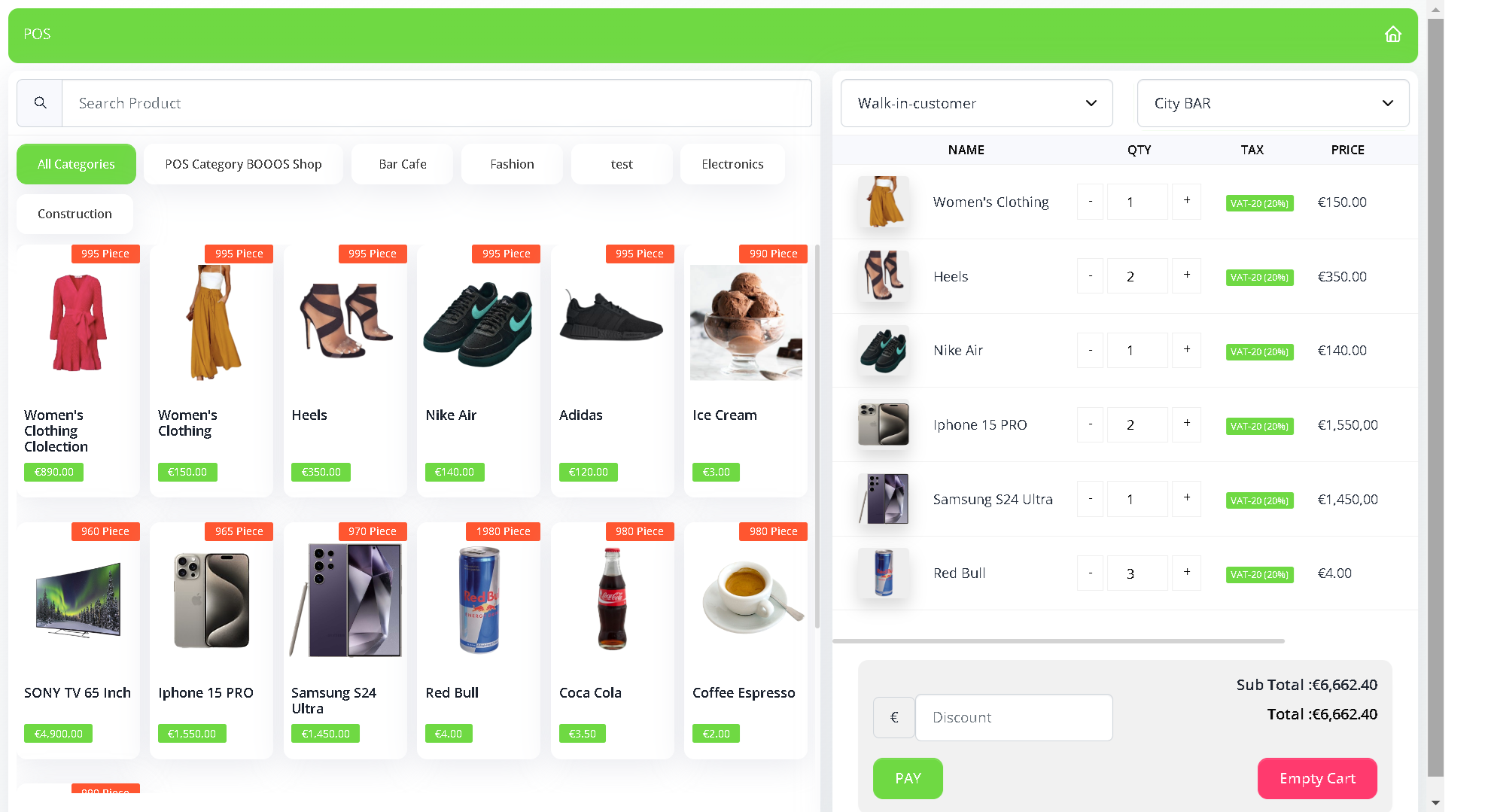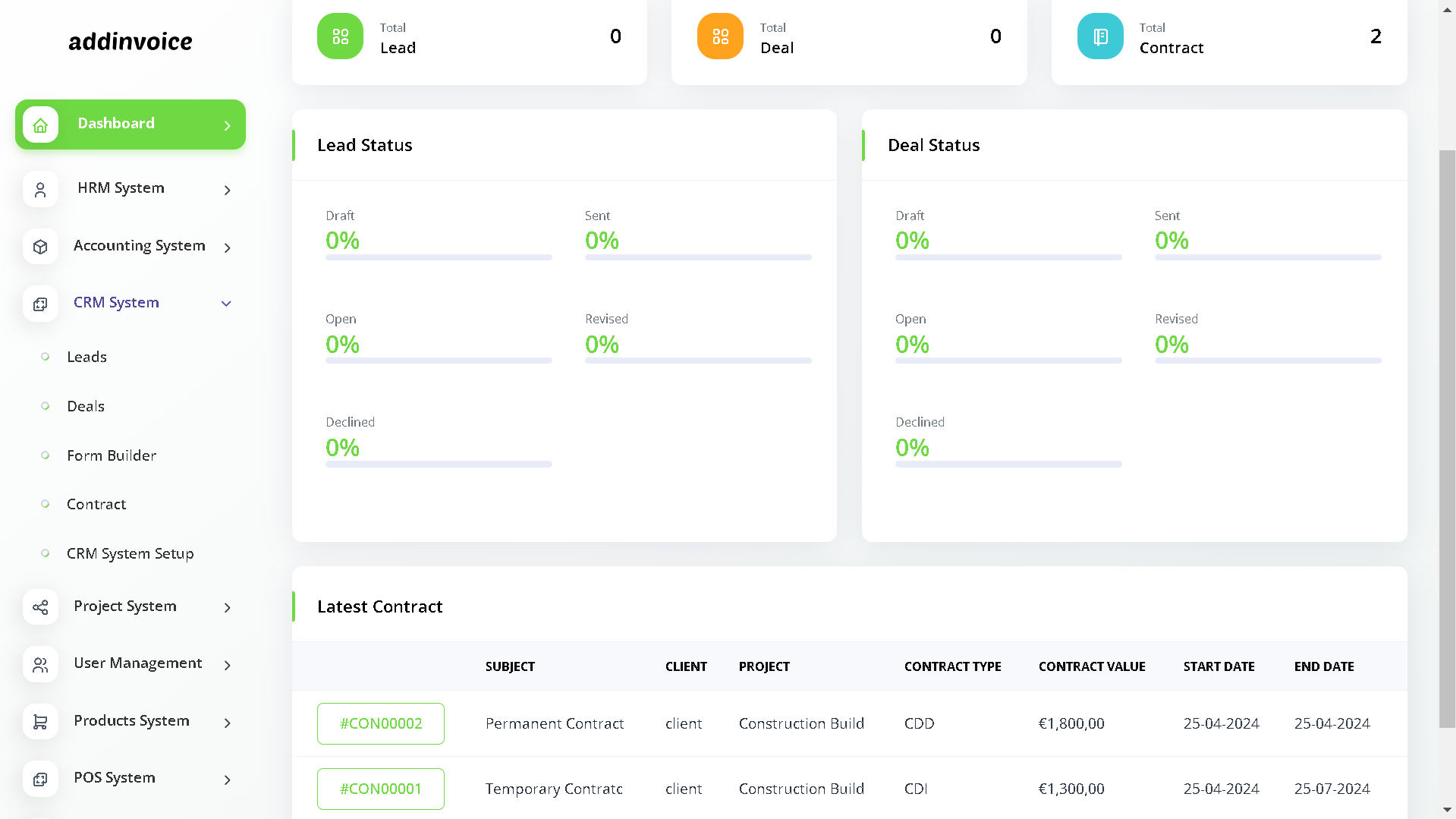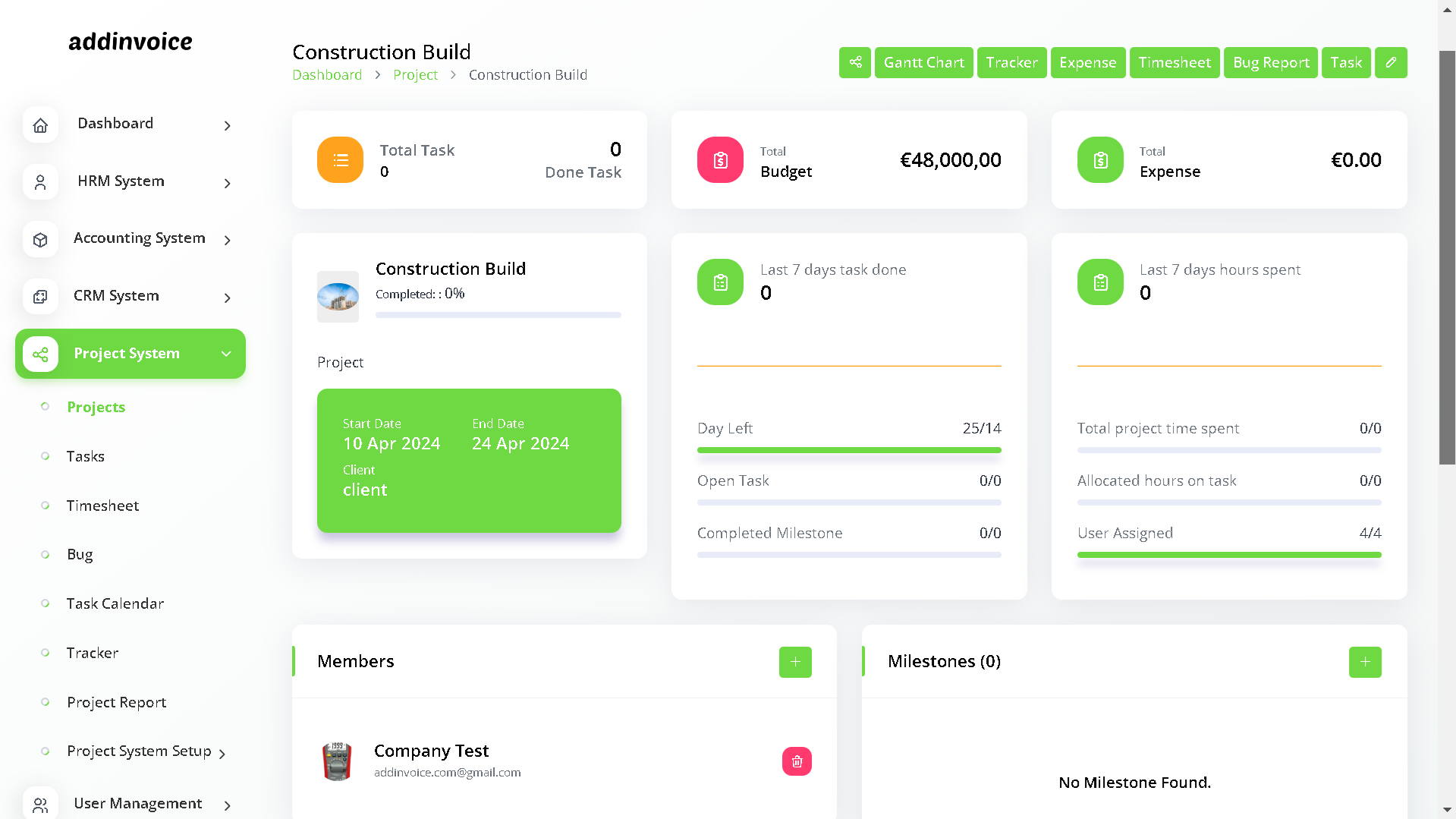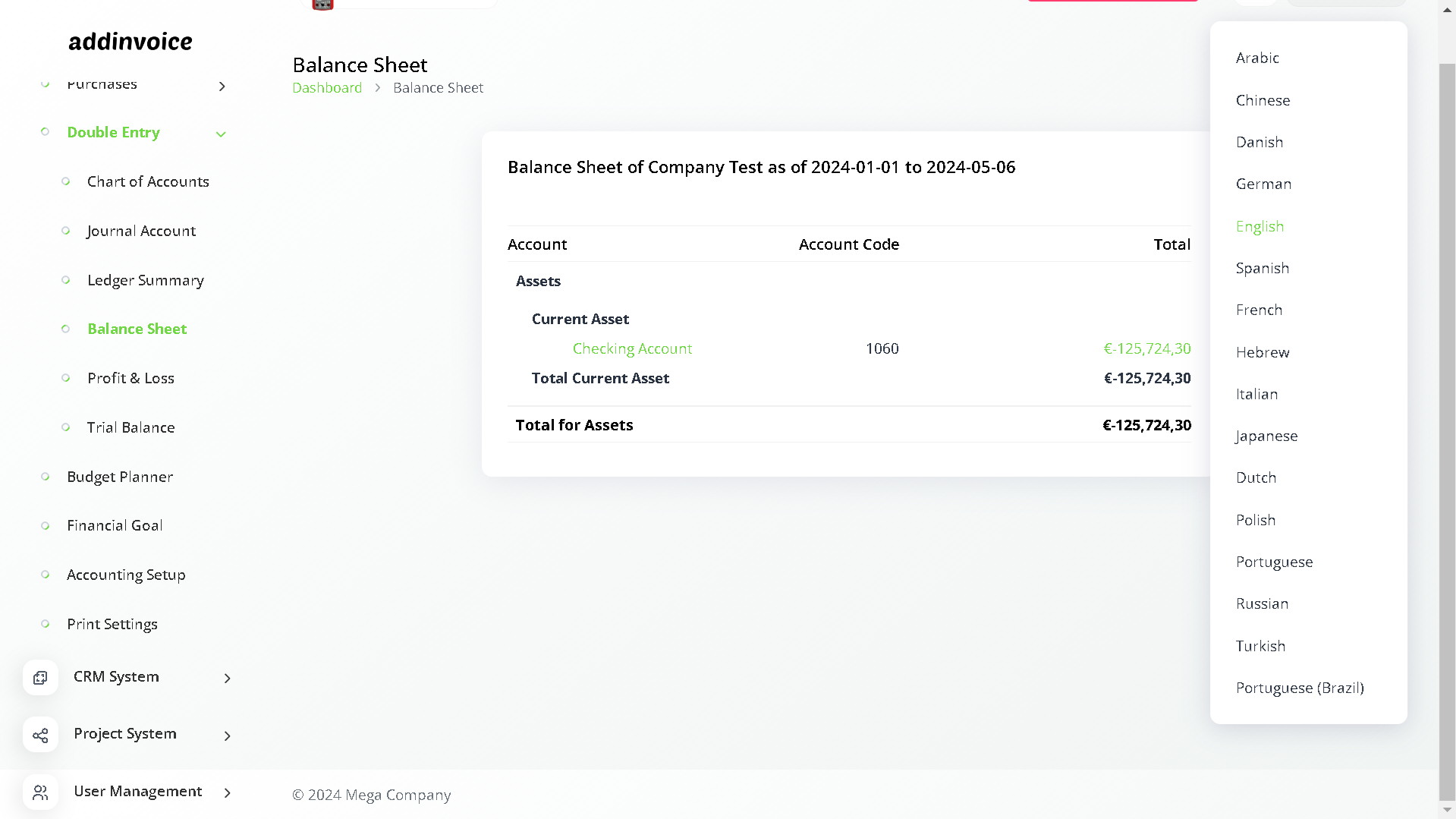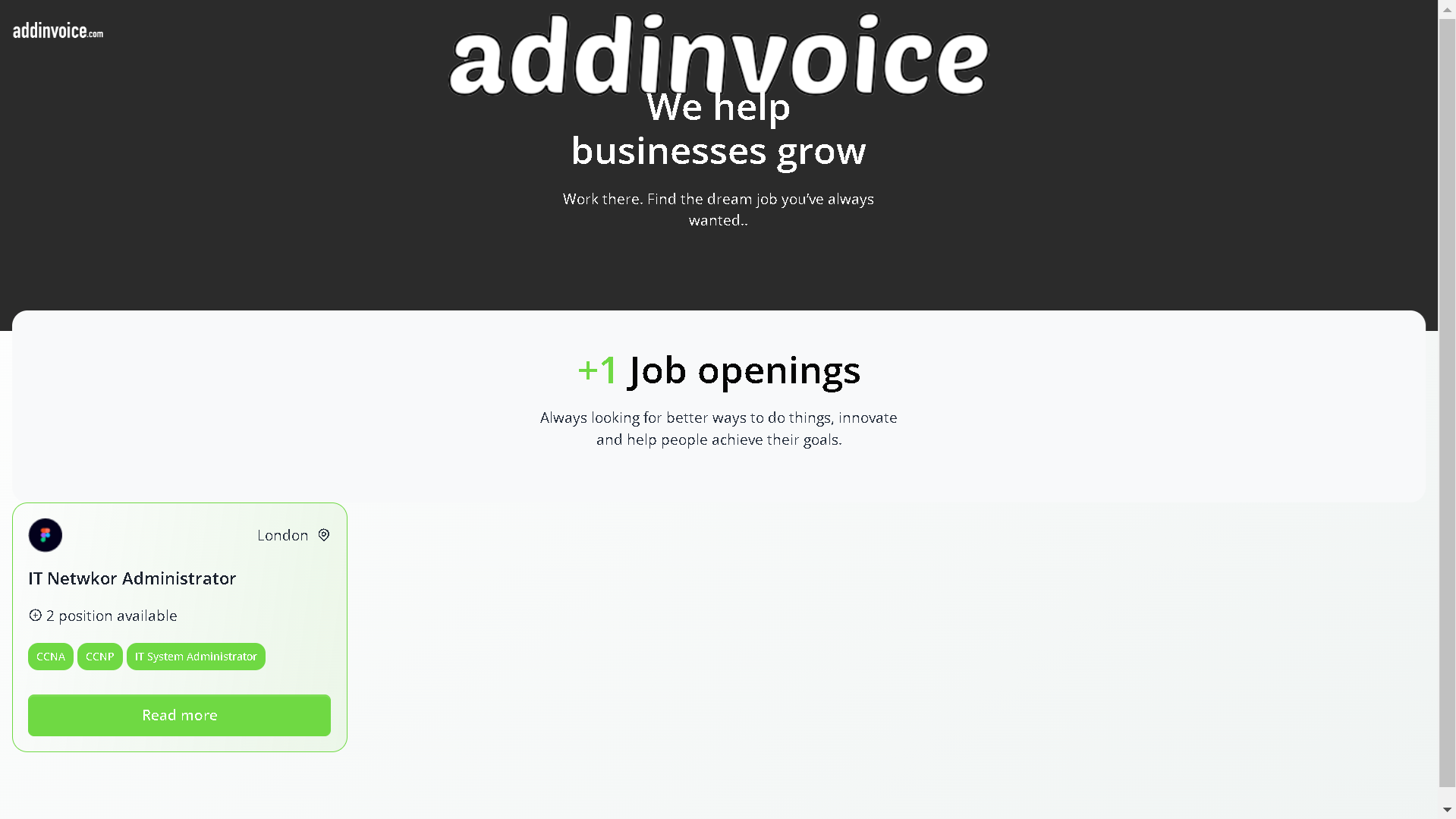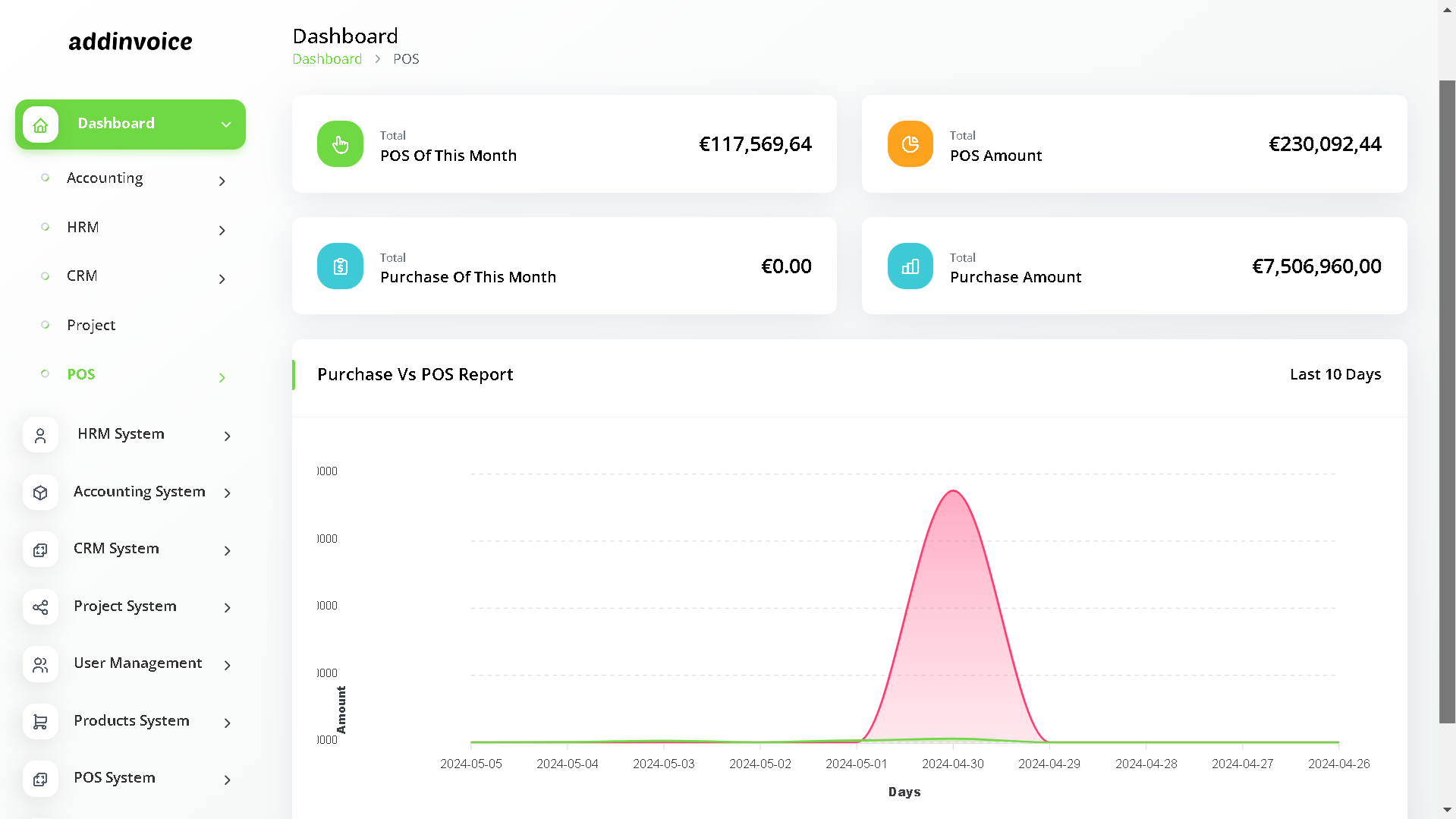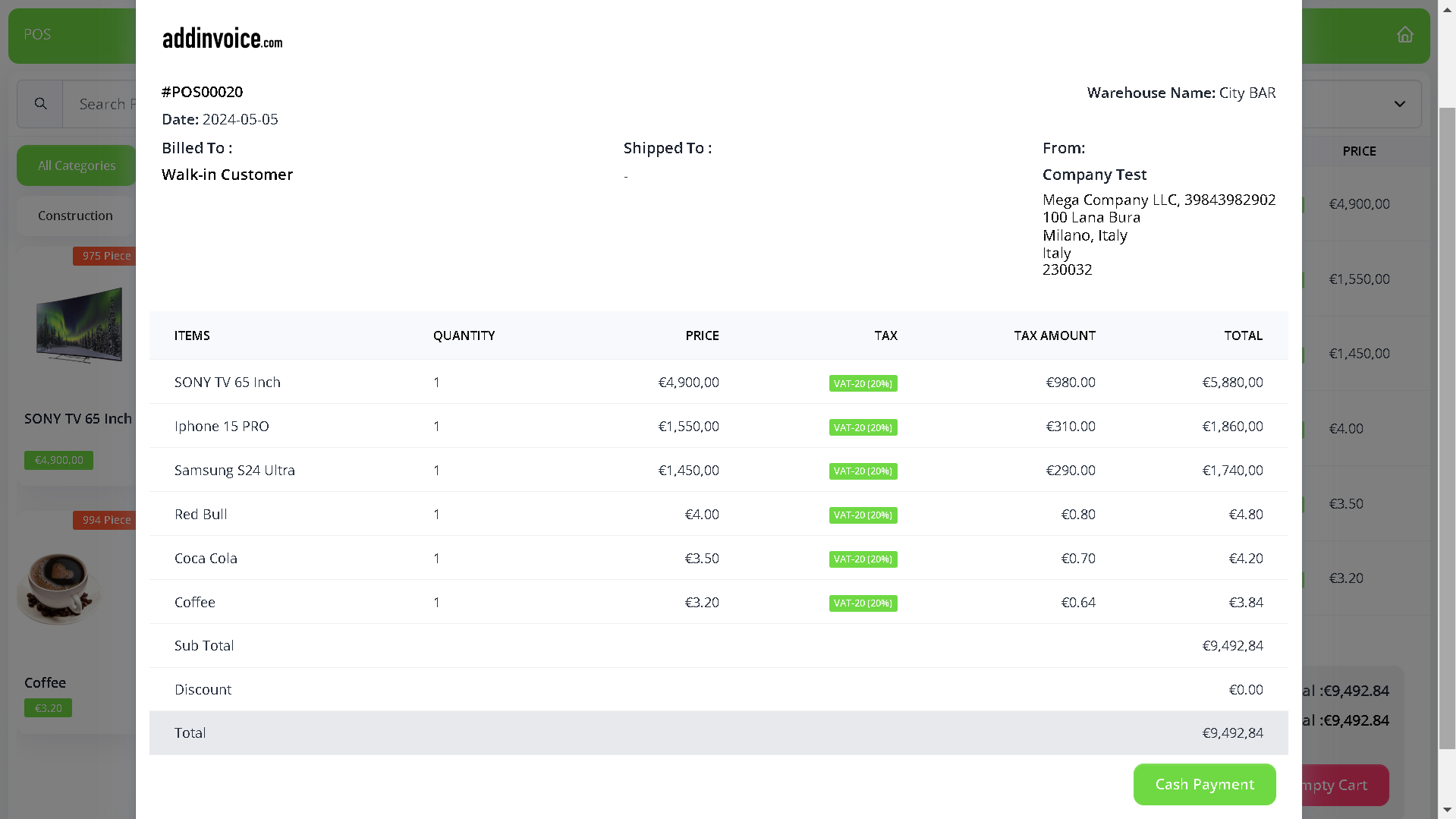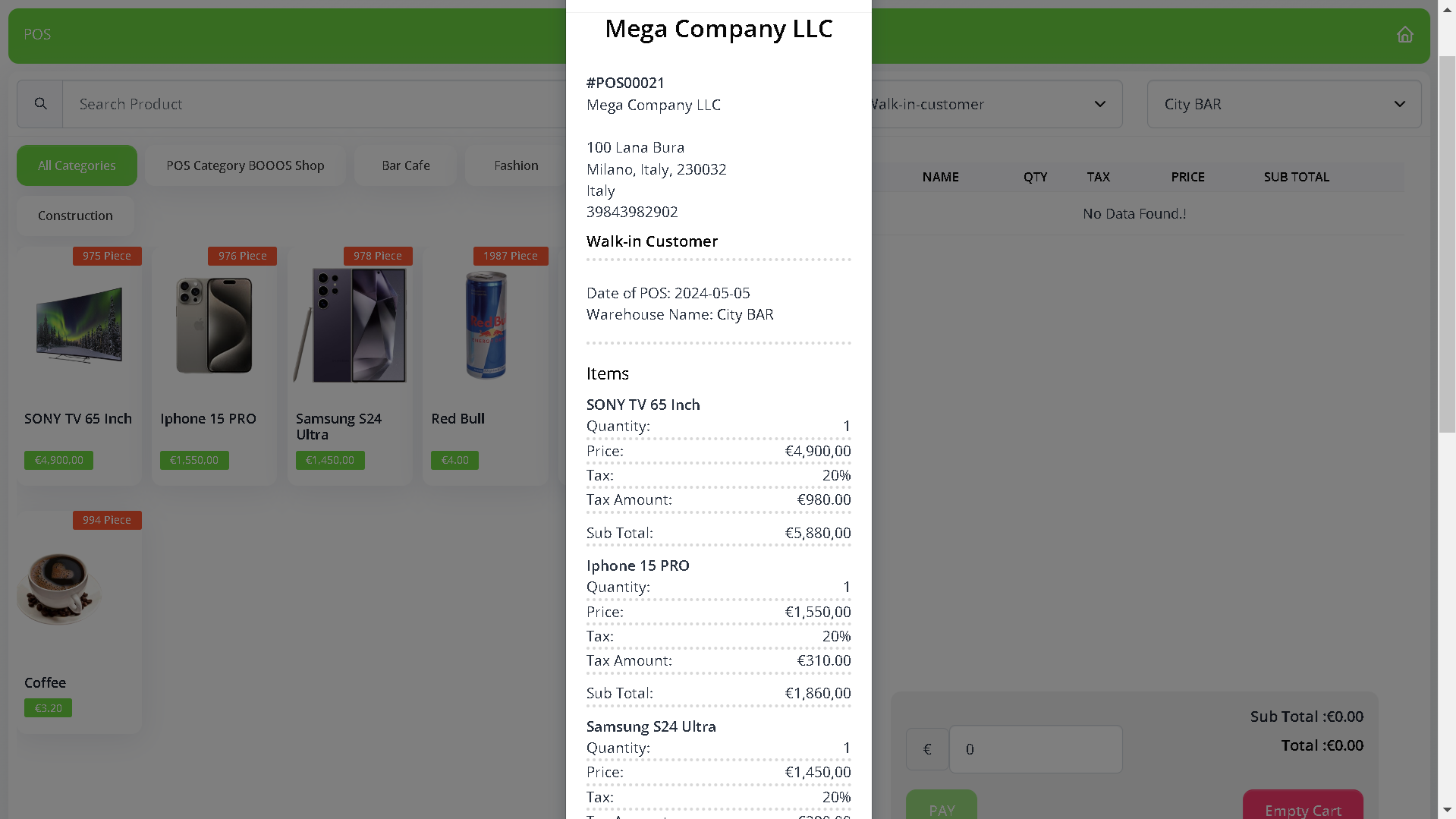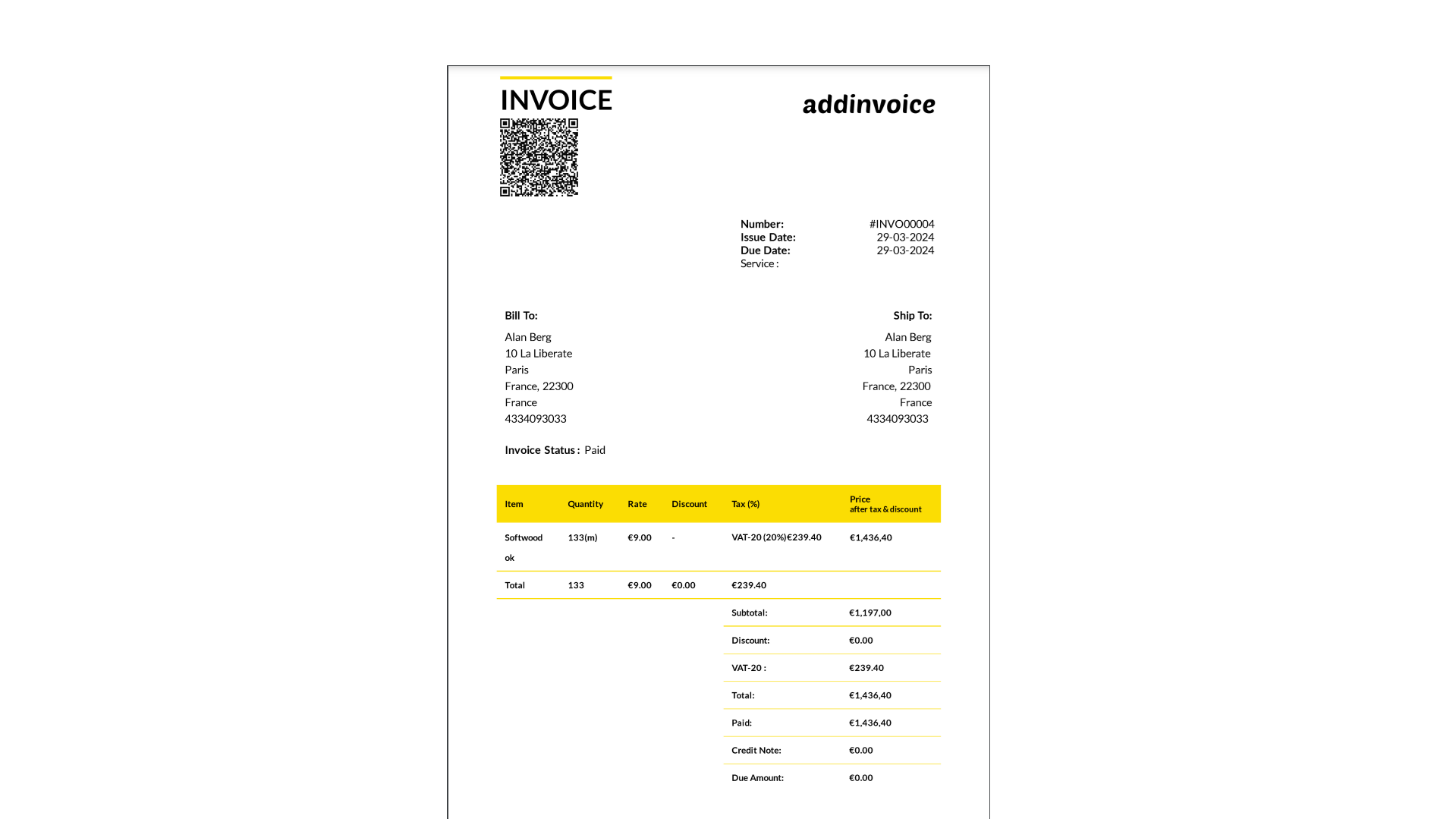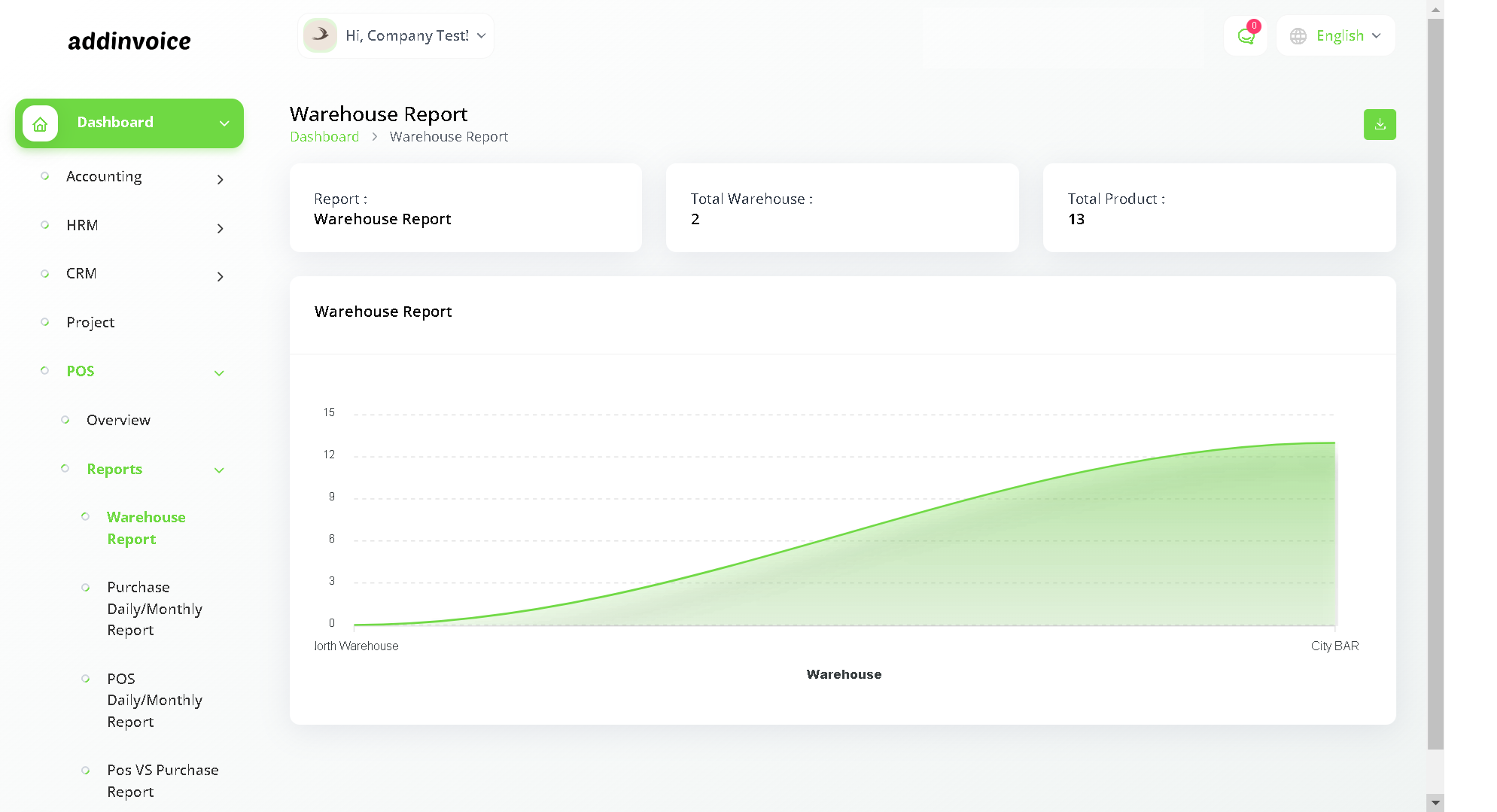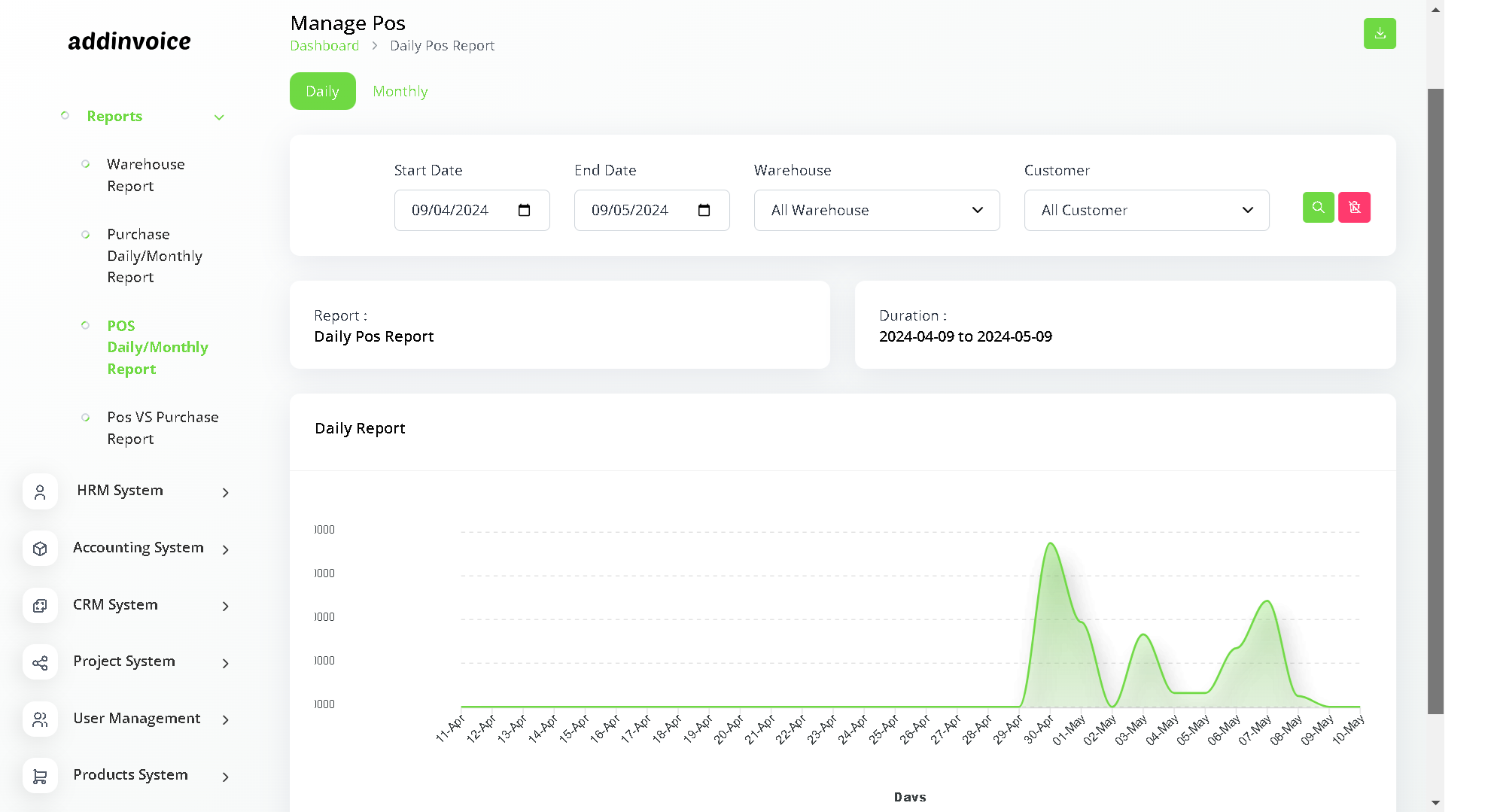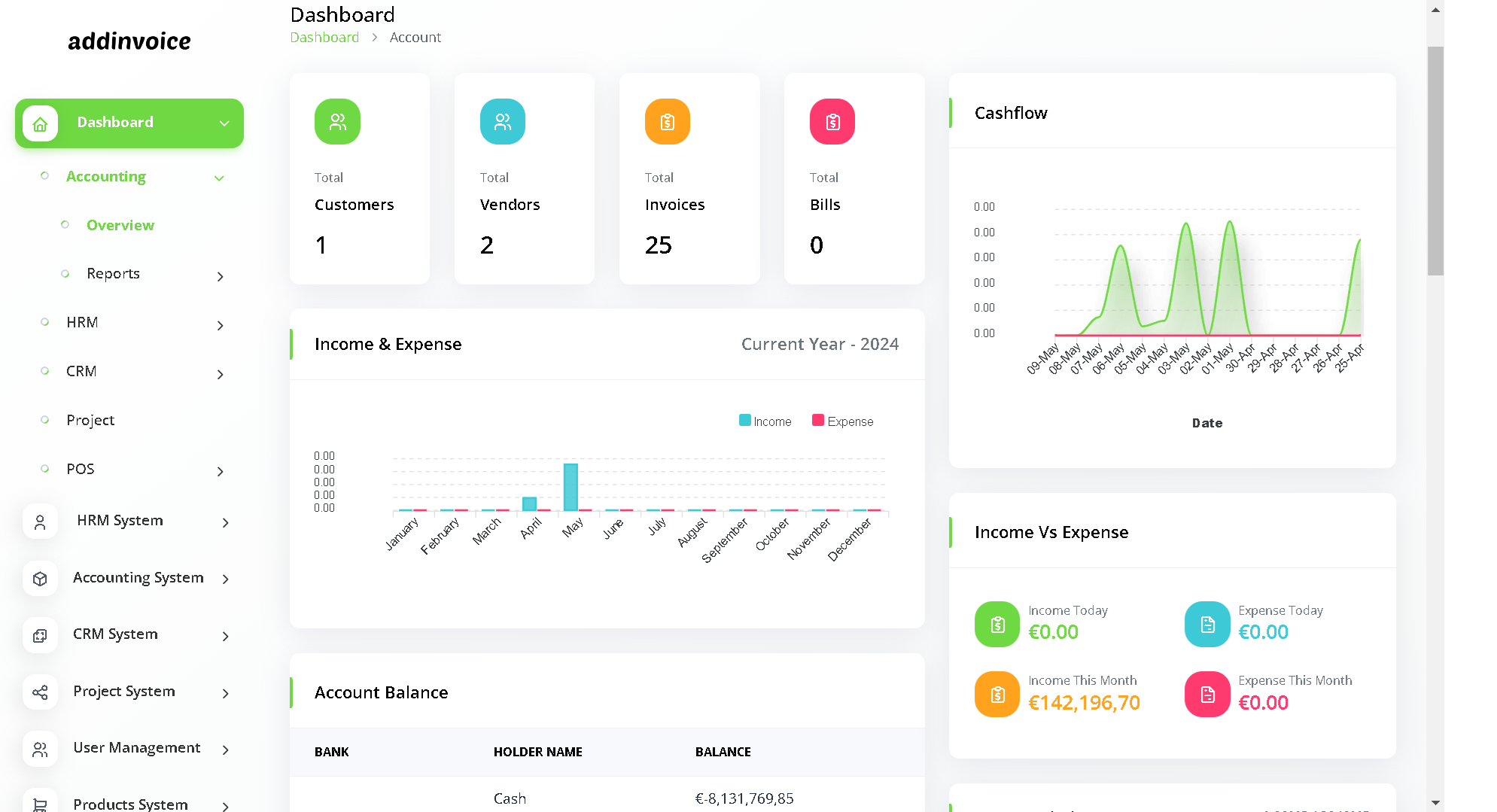Add Invoice Feature
All In One Business ( Account & Invoice, POS, HRM, CRM, Project) Dashboard, POS (Point of Sale), Accounting System, HRM System, CRM System, Project System, User Manager, Products System, Support System, Zoom Meeting, Messenger, Notification Template Email, Setting Company.
1. Accounting System & Invoice
Banking, Sales (Invoice), Purchases, Double Entry, Budget Planner, Financial Goals, Accounting Setup, Printing Setup, as well as reporting and financial analysis capabilities.
This software is valuable for any business in need of an integrated platform for accounting and invoicing management. Here are some reasons why this software is beneficial and how it facilitates the work for this description in detail:
Accounting System and Invoicing: Provides an integrated environment for managing accounts and invoicing, allowing the business to monitor and control all financial transactions in one place.
Banking Integration: Enables linking of bank accounts with the software platform, facilitating the transfer of financial data between the bank and the software for easier and more accurate management.
Sales and Purchases: Registers and monitors sales and purchase transactions so that all financial data is documented and accessible at all times.
Double Entry System: Utilizes a double-entry scaling method to ensure that each transaction is accurately and completely recorded, helping to prevent errors and losses.
Budget Planner: Allows for the planning and monitoring of the business budget in an integrated platform, aiding in financial management and future financial strategy planning.
Financial Goals: Enables the determination and monitoring of the business's financial goals, ensuring better alignment between objectives and current performance.
Accounting Setup: Provides an easy and structured procedure for setting up the accounting system, including currency selection, account category assignment, and company data.
Printing Setup: Allows customization and configuration of the printing system to tailor financial reports and invoices to the business's preferences.
Reporting and Financial Analysis: Offers the ability to create detailed reports and financial analysis to measure business performance and make strategic decisions based on aggregated financial data.
2. POS System (Point of Sale)
Warehouse, Purchase, Quotation, Add POS, POS, Transfer, Print Barcode, Print Setup, Print Settings.
POS System (Point of Sale): A comprehensive system for managing sales transactions directly at the point of sale, facilitating efficient and accurate customer transactions.
Warehouse Management: Includes features for managing inventory and stock levels in the warehouse, ensuring optimal stock control and inventory tracking.
Purchase Management: Enables the management of purchase orders, vendor relationships, and procurement processes to streamline purchasing operations.
Quotation Generation: Facilitates the creation and management of quotations for potential sales transactions, helping to formalize pricing and terms for customers.
Add POS: Allows for the addition of new point-of-sale terminals to the system, expanding the business's capacity to process transactions efficiently.
Transfer: Enables the transfer of inventory between different locations or warehouses within the business, ensuring accurate inventory tracking and management.
Print Barcode: Provides functionality for printing barcode labels for products, enhancing inventory management and facilitating efficient product scanning at the point of sale.
Print Setup: Offers customization and configuration options for setting up printing preferences and layouts, ensuring that printed documents meet the business's specific requirements.
Print Settings: Allows for the adjustment of print settings such as paper size, orientation, and quality to optimize the printing process and ensure professional-looking output.
3. HRM System
Employee Setup, Payroll Setup, Leave Management Setup, Performance Setup, Training Setup, Recruitment Setup, HR Admin Setup, Event Setup, Meeting, Employees Asset Setup, Document Setup, Company Police, HRM System Setup.
HRM System (Human Resource Management): An integrated system for managing various aspects of human resources within the organization, streamlining HR processes and improving efficiency.
Employee Setup: Facilitates the onboarding and setup of new employees within the system, including personal information, job roles, and access permissions.
Payroll Setup: Provides tools for setting up and managing employee payroll, including wage rates, deductions, taxes, and payment schedules.
Leave Management Setup: Allows for the setup and management of employee leave requests, approvals, balances, and accruals, ensuring accurate tracking of employee absences.
Performance Setup: Enables the setup and management of employee performance evaluation processes, including goal setting, performance metrics, and feedback mechanisms.
Training Setup: Facilitates the setup and management of employee training programs, including course selection, scheduling, and tracking of training completion.
Recruitment Setup: Provides tools for managing the recruitment process, including job postings, applicant tracking, interviews, and hiring decisions.
HR Admin Setup: Allows for the configuration of administrative settings within the HRM system, including user permissions, system preferences, and security settings.
Event Setup: Facilitates the setup and management of employee events and activities, including meetings, conferences, and team-building exercises.
Meeting Management: Provides tools for scheduling, organizing, and managing meetings within the organization, including agendas, attendees, and follow-up actions.
Employees Asset Setup: Enables the setup and management of employee assets, including company equipment, vehicles, and resources assigned to individual employees.
Document Setup: Provides tools for organizing and managing HR-related documents, including employee contracts, policies, and compliance documents.
Company Policies: Allows for the setup and management of company policies and procedures within the HRM system, ensuring consistency and compliance across the organization.
HRM System Setup: Offers customization and configuration options for setting up the HRM system according to the organization's specific requirements and preferences.
4. CRM System
Leads, Deals, Form Builder, Contract, CRM System Setup.
Leads Management: Provides tools for capturing, tracking, and managing leads or potential customers, allowing for effective lead nurturing and conversion.
Deals Management: Facilitates the management of sales opportunities or deals through various stages of the sales pipeline, from initial contact to closing the sale.
Form Builder: Allows for the creation and customization of online forms to collect customer information, feedback, or inquiries, enhancing lead generation and customer engagement.
Contract Management: Enables the creation, management, and tracking of contracts and agreements with customers, ensuring transparency and compliance throughout the sales process.
CRM System Setup: Offers customization and configuration options for setting up the CRM system according to the organization's specific needs and requirements, including custom fields, workflows, and user permissions.
5. Project System
Projects, Tasks, Timesheet, Bug, Task Calendar, Tracker, Project Report, Project System Setup.
Projects Management: Provides tools for creating, organizing, and managing projects within the organization, including project details, timelines, and milestones.
Tasks Management: Facilitates the breakdown of projects into smaller tasks or activities, assigning responsibilities, setting deadlines, and tracking progress.
Timesheet Management: Allows for the recording and tracking of employee time spent on various project tasks or activities, aiding in project costing and resource allocation.
Bug Tracking: Enables the identification, reporting, and tracking of software bugs or issues encountered during project development, ensuring timely resolution and quality assurance.
Task Calendar: Provides a visual representation of project tasks and deadlines on a calendar, helping team members prioritize and plan their work effectively.
Tracker: Offers tools for monitoring and tracking project progress in real-time, including task completion status, resource utilization, and project timelines.
Project Reporting: Generates detailed reports and analytics on project performance, resource utilization, and budget tracking, providing insights for project management and decision-making.
Project System Setup: Offers customization and configuration options for setting up the project management system according to the organization's specific requirements, including project templates, workflows, and user permissions.
6. Products System
Product & Service (create product, SKU, Purchase Price, Tax, Category, Unit) & Product Stock (list of Product).
Product & Service Management: Allows for the creation and management of products and services offered by the business, including product details such as name, description, SKU (Stock Keeping Unit), purchase price, tax information, category, and unit of measurement.
Product Stock Management: Provides a comprehensive list of products and their current stock levels, enabling businesses to track inventory, manage stock movements, and ensure product availability for customers.
7. User Management
User (Create User), Role (Role Permissions User), Client (Create Client).
User Creation: Enables the creation and management of user accounts within the system, allowing administrators to set up new user profiles with relevant access permissions and personal information.
Role Management: Facilitates the assignment of roles and permissions to users, ensuring that each user has appropriate access rights based on their role within the organization. This includes defining permissions for different modules or functionalities of the system.
Client Management: Allows for the creation and management of client accounts or profiles within the system, enabling businesses to store and organize client information, preferences, and interactions for effective customer relationship management.
8. Support System:
Support System: Ticket Creation, Ticket Management, Communication Channels, Knowledge Base, Escalation and SLA Management, Reporting and Analytics, Customer Feedback and Integration with other Systems.
Ticket Creation: Allows users to create support tickets to report issues, ask questions, or request assistance from the support team.
Ticket Management: Provides tools for support agents to manage and prioritize incoming tickets, assign them to appropriate team members, and track their resolution status.
Communication Channels: Offers various communication channels such as email, chat, or phone support to interact with customers and address their inquiries or concerns.
Knowledge Base: Provides a repository of articles, FAQs, troubleshooting guides, and other resources to help users find answers to common questions and resolve issues independently.
Escalation and SLA Management: Enables the escalation of tickets based on priority or severity levels, and helps enforce service level agreements (SLAs) by tracking response and resolution times.
Reporting and Analytics: Generates reports and analytics on support ticket metrics such as ticket volume, response times, resolution rates, and customer satisfaction scores to identify trends and areas for improvement.
Customer Feedback: Collects feedback from customers on their support experiences, allowing businesses to gather insights and make improvements to their support processes.
Integration with other Systems: Integrates with other systems such as CRM or project management tools to streamline workflows and provide a seamless customer support experience.
9. Messenger
A Messenger for all users who want to communicate with each other and for staff services.
Real-time Communication: Enables real-time communication between users within the system, allowing for quick and efficient collaboration, discussions, and sharing of information.
Instant Messaging: Provides instant messaging capabilities, allowing users to send and receive text-based messages, files, and multimedia content in real-time.
Group Chat: Allows users to create and participate in group chat conversations, facilitating team communication, brainstorming sessions, and project discussions.
File Sharing: Enables users to share files, documents, images, and other media directly within the messenger platform, improving collaboration and information sharing among team members.
Notification Alerts: Provides notification alerts for new messages, mentions, or updates, ensuring that users stay informed and can respond promptly to important communications.
Search Functionality: Offers search functionality to easily find and retrieve past messages, conversations, or shared files, improving productivity and information retrieval.
Security and Privacy: Ensures the security and privacy of communication by implementing encryption protocols and access controls to protect sensitive information shared through the messenger platform.
Integration with other Systems: Integrates with other systems and applications within the organization's ecosystem, allowing for seamless communication and collaboration across different platforms and tools.
10. Notification Template
Notification Template edit email:
Customizable Templates: Allows users to customize notification templates according to their specific requirements, including the content, formatting, and branding elements.
Template Editing Tools: Provides a user-friendly interface with editing tools such as text formatting options, variable placeholders, and image insertion capabilities to create visually appealing and informative templates.
Dynamic Content: Supports the inclusion of dynamic content variables such as customer names, invoice details, project names, or order numbers to personalize notifications and make them more relevant to recipients.
Preview and Testing: Offers preview and testing options to review how the edited template will appear to recipients and ensure that it meets the desired layout and design requirements.
Version Control: Tracks and maintains a history of template edits, allowing users to revert to previous versions if needed and ensuring version control and auditability.
Permission Management: Provides role-based access controls to restrict template editing permissions to authorized users or teams, ensuring compliance with company policies and data security requirements.
Template Library: Includes a library of pre-defined notification templates that users can use as a starting point for customization, saving time and effort in creating new templates from scratch.
Localization and Multilingual Support: Supports the creation of templates in multiple languages and allows for localization of content to cater to diverse audiences and regions.
11. Settings
Settings: System Settings, Setup Subscription Plan, Referal Program, Order (Plan).
System Settings: Provides access to various system settings that allow users to configure and customize the software according to their specific needs and preferences. This may include options related to user management, notifications, permissions, and integrations etc:
- System Settings:
- Brand Settings, System Settings, Company Settings, Currency Settings, Email Settings, Time Tracker Settings, Payment Settings, Zoom Settings, Slack Settings, Telegram Settings, Twilio Settings, Email Notification Settings.
- Brand Settings: This allows you to customize the branding elements of the software such as logo, color scheme, and themes to reflect your company's branding identity.
- System Settings: These are global settings that control the behavior and configuration of the entire system. It includes options like default language, date format, and other system-wide preferences.
- Company Settings: This section is dedicated to configuring specific details about your company such as its name, address, contact information, and legal details.
- Currency Settings: You can set up the currency settings here, defining the default currency used in transactions, currency format, and exchange rate settings for multi-currency support.
- Email Settings: This is where you configure the email server settings, including SMTP server details, email templates, and sender information for sending out automated emails such as transaction confirmations or notifications.
- Time Tracker Settings: Here, you can set up parameters for time tracking functionalities, including default work hours, overtime rules, and formats for time entries.
- Payment Settings: This section is crucial for configuring payment gateway integrations, including options for payment methods, transaction fees, and other payment processing settings.
- Zoom Settings: If your system integrates with Zoom for video conferencing or meetings, you can configure settings related to Zoom integration here, such as API keys and meeting preferences.
- Slack Settings: Similarly, if you use Slack for team communication, this section allows you to configure settings related to Slack integration, such as authentication tokens and notification preferences.
- Telegram Settings: If your system integrates with Telegram for messaging, you can configure settings related to Telegram integration here, such as API keys and chatbot configurations.
- Twilio Settings: Twilio integration allows for SMS and voice communication functionalities. Here, you can configure settings such as API keys and messaging preferences.
- Email Notification Settings: This section allows you to fine-tune settings related to email notifications, including frequency, content, and recipients for different types of notifications.
Setup Subscription Plan: Allows administrators to configure and manage subscription plans for users or customers, including pricing, billing cycles, features included in each plan, and payment options.
Referral Program: Enables the setup and management of a referral program where users can refer new customers or users to the software in exchange for rewards, discounts, or other incentives.
Order (Plan) Management: Provides tools for managing orders or subscriptions placed by customers, including order processing, billing, and subscription management functionalities. This may include features such as order tracking, invoice generation, and payment processing.